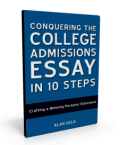…without them tuning you out!
It’s a proud feeling to have your son or daughter go off to college, but it’s a little scary for us parents at the same time, isn’t it? We go from making the rules and having them live under our roof to our kids being out on their own and making their own decisions, in the blink of an eye. Sure, we trust them and know they’ll do the right thing, but what happens if they find themselves in an unsafe situation, or with a person who doesn’t have their best interests in mind? It’s tempting to let our fear manifest itself into a lecture on college safety, but that’s probably going to fall on deaf ears – we don’t even like being lectured! Read up on prepping your college-bound kids on personal safety in college, without them saying “Ugh, Mom!”
Want to “Sit Them Down”? Resist!
How many times did your parents “sit you down” as a kid to discuss a weighty topic? More often than not, you tuned them out or felt they were making a bigger deal out of a situation. Prevent this from happening by mentioning personal safety casually in the months leading up to college – if you’re doing the dishes, mention to your daughter that you know after a long night class, it might be tempting to take the unlit shortcut path, but rapists really do exist on college campuses. While you’re grilling dinner, talk about how pepper spray is the perfect size for your pocket and purse, so it never hurts to have it on hand. Casually adding safety tips and advice into your normal conversation presents them in a non-threatening manner, helping your soon-to-be college freshman absorb these tips and heed them.
Provide The Information, and Let Them Lead
Your future college student is a young adult, and although they will always be your child, it’s time to let them take the lead. Email your son or daughter a few links once a month or so to college safety blogs and personal safety tips. Keep it minimal – just three or so links here and there. If email isn’t your thing, simply print out the articles and leave them on your son or daughter’s bed. Then, leave it up to your son or daughter to read the information. You won’t be prodding, so they are much more likely to actually read the articles.
Give Them The Essentials

Your son or daughter may want to buy pepper spray and personal safety alarms, but the summer is going to go by fast. Instead, consider personal safety items just another college essential. If pepper spray is legal in your state, pick it up for your son and daughter. Same with a small flashlight and a keychain personal safety alarm so they can quickly sound a piercing alarm if they’re in a threatening situation.
By casually talking about personal safety to your college-bound student, providing them with the info and tips they need, and giving them the safety essentials for college effectively arms your son or daughter with the safety tips to ensure their college experience is filled with only happy memories! Share your own college safety tips and advice by leaving a comment below.
*******
Today’s guest post was provided by SpyTown.com. We have kids of our own here at SpyTown.com, and we know a thing or two about sending our kids off to college and helping them stay safe and secure. From Pen Cameras to help them record info in class to Home Security Cameras for their apartment to deter theft, we’re your experts for security equipment and college safety advice!