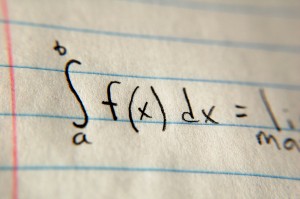If your student is heading for college, they may also be studying abroad. Once you’re in a country that doesn’t speak English, it’s so much easier if you are fluent in the language there. Even if you’ve studied that language in high school, living among the culture and speaking fluently is another story.
Apps are a great start to start to understand and learn a new language, once you get the grasp then you can look to further your knowledge with things like specific french lessons.
These five language apps should help:
 This app is extremely well structured for a free language-learning program. The program has you drill through exercises, which are part of larger lessons, to learn basic words, phrases, and grammar. Then you practice what you’ve learned by working on translations of real-world content from blogs and websites. Other Duolingo users then rate these translations, a practice that has been shown in some studies to actually work (Duolingo was originally conceived at Carnegie Mellon University).
This app is extremely well structured for a free language-learning program. The program has you drill through exercises, which are part of larger lessons, to learn basic words, phrases, and grammar. Then you practice what you’ve learned by working on translations of real-world content from blogs and websites. Other Duolingo users then rate these translations, a practice that has been shown in some studies to actually work (Duolingo was originally conceived at Carnegie Mellon University).
Languages: English, French, German, Italian, Portuguese, Spanish.
 Byki is a flashcard program that you can use to learn new words in any one of dozens of languages. It’s the free component to the much more rigorous and Transparent Language program, and you’ll find a few prods to upgrade or buy the larger software package occasionally (but not too much).
Byki is a flashcard program that you can use to learn new words in any one of dozens of languages. It’s the free component to the much more rigorous and Transparent Language program, and you’ll find a few prods to upgrade or buy the larger software package occasionally (but not too much).
Languages: Afrikaans, Albanian, Altai, Arabic, Armenian, Azerbaijani, Bashkir, Belorussian, Bengali, Bosnian, Bulgarian, Buriat, Chechen, Chinese, Croatian, Czech, Danish, Dari, Dutch, Estonian, Farsi, Finnish, French, Georgian, German, Greek, Haitian Creole, Hausa, Hebrew, Hindi, Hungarian, Icelandic, Indonesian, Irish, Italian, Japanese, Kazakh, Korean, Latin, Latvian, Lithuanian, Luxembourgish, Macedonian, Malay, Mirandese, Mongolian, Norwegian, Pashto, Polish, Portuguese (Brazilian or European), Romanian, Russian, Scottish, Serbian, Slovak, Spanish, Swahili, Swedish, Tagalog, Tajiki, Thai, Turkish, Turkmen, Tuvan, Ukrainian, Urdu, Uzbek, Vietnamese, Zulu.
 Memrise is a language learning program that extends beyond vocabulary and language to things like history and science, but at its core it’s a flashcard-style program that’s augmented with memory tricks, images, and other useful tools to make learning a new language easier. Its focus is largely on memorization, but it’s also designed to help you have fun learning the language you’re trying to pick up. Memrise gamifies the process a bit, awarding you points and reputation as you learn, and the opportunity to compete against other users while you learn and complete activities. If you’re interested in seeing what you can learn before you sign up, you can browse some of their courses before you give it a try.
Memrise is a language learning program that extends beyond vocabulary and language to things like history and science, but at its core it’s a flashcard-style program that’s augmented with memory tricks, images, and other useful tools to make learning a new language easier. Its focus is largely on memorization, but it’s also designed to help you have fun learning the language you’re trying to pick up. Memrise gamifies the process a bit, awarding you points and reputation as you learn, and the opportunity to compete against other users while you learn and complete activities. If you’re interested in seeing what you can learn before you sign up, you can browse some of their courses before you give it a try.
 Ask a question on Linqapp via text, photo or audio recording and a push notification goes out to all users who are fluent in your target language. A points-based reward system encourages people to provide quick and accurate answers. Linqapp works very well, especially for the most popular languages on the platform, which are currently English, Chinese, Spanish and Japanese.
Ask a question on Linqapp via text, photo or audio recording and a push notification goes out to all users who are fluent in your target language. A points-based reward system encourages people to provide quick and accurate answers. Linqapp works very well, especially for the most popular languages on the platform, which are currently English, Chinese, Spanish and Japanese.
To use Linqapp, you can sign up with a Facebook account or email. Once you log onto the app, you are prompted to select your native language, the languages you are fluent in and the ones you are seeking answers about. Text questions can be asked for free, while queries with photos or audio recordings require Linqapp points (each user starts with free bonus points, and more can acquired by answering other people’s questions). Once you post your question, a push notification is sent to fluent speakers and a timer is set for 15-minutes so people who respond within the timeframe are eligible for points. You decide which answers are helpful and how many points you want to reward to the user. Each person has the option of filling out a profile and contacting other users (for example, I can envision using the app to eventually find other people in Taipei who enjoy U.S. cult films or “Breaking Bad,” based on the questions they ask and answer). Linqapp’s community is the most important aspect of the app.
 New to the App scene but not new on the web is busuu. Practice speaking with native speakers and apply what you have learned. Use the listening, reading, writing and speaking task to improve your language skills, take on interactive learning exercises and quizzes and stay motivated with regular feedback. The community has over 35 million native speakers, so there are plenty of help to practice speaking the lingo.
New to the App scene but not new on the web is busuu. Practice speaking with native speakers and apply what you have learned. Use the listening, reading, writing and speaking task to improve your language skills, take on interactive learning exercises and quizzes and stay motivated with regular feedback. The community has over 35 million native speakers, so there are plenty of help to practice speaking the lingo.
Languages: English, Spanish, German, Italian, French, Japanese, Polish, Russian, Turkish, Chinese, Portuguese


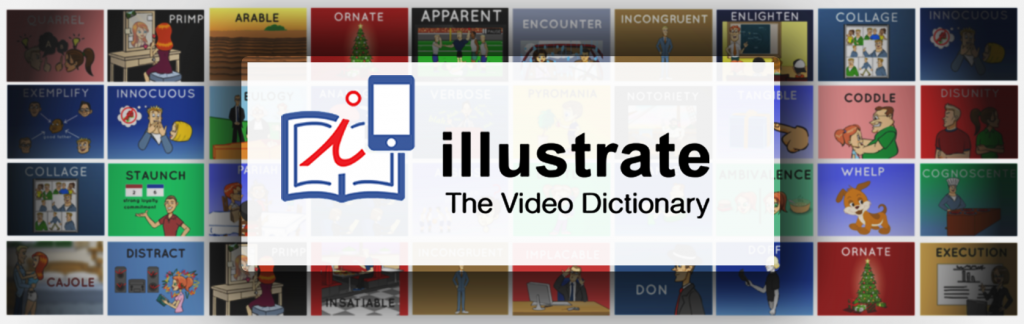

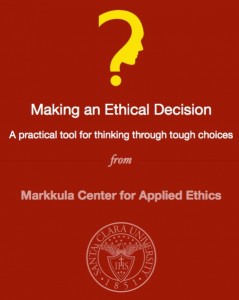



 This app is extremely well structured for a free language-learning program. The program has you drill through exercises, which are part of larger lessons, to learn basic words, phrases, and grammar. Then you practice what you’ve learned by working on translations of real-world content from blogs and websites. Other Duolingo users then rate these translations, a practice that has been shown in some studies to actually work (Duolingo was originally conceived at Carnegie Mellon University).
This app is extremely well structured for a free language-learning program. The program has you drill through exercises, which are part of larger lessons, to learn basic words, phrases, and grammar. Then you practice what you’ve learned by working on translations of real-world content from blogs and websites. Other Duolingo users then rate these translations, a practice that has been shown in some studies to actually work (Duolingo was originally conceived at Carnegie Mellon University). Byki is a flashcard program that you can use to learn new words in any one of dozens of languages. It’s the free component to the much more rigorous and
Byki is a flashcard program that you can use to learn new words in any one of dozens of languages. It’s the free component to the much more rigorous and