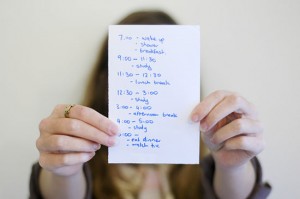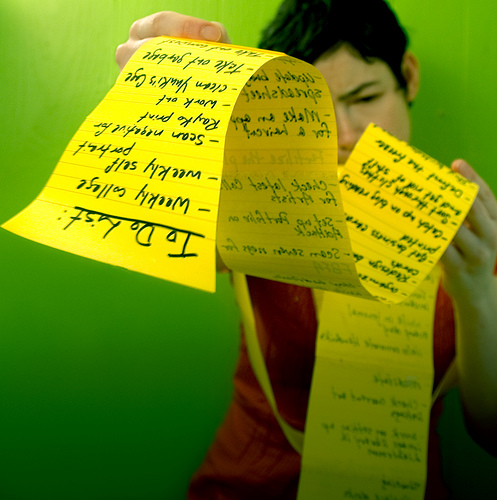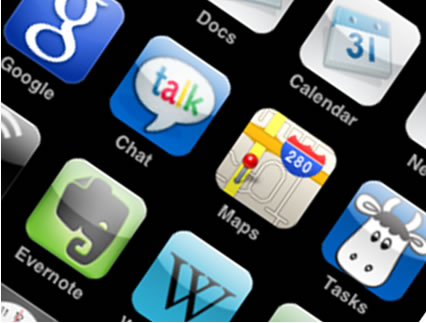Raising a child is a job full of never ending challenges, and requirements. Beyond discipline and love, a parent needs to offer their children opportunities to prepare for college. The child that is reared with the future in mind is better able to function as an organized adult. Preparing a child to obtain a college education should be a goal of all parents.
Raising a child is a job full of never ending challenges, and requirements. Beyond discipline and love, a parent needs to offer their children opportunities to prepare for college. The child that is reared with the future in mind is better able to function as an organized adult. Preparing a child to obtain a college education should be a goal of all parents.
In order for a child to be prepared for continuing their education and function as adults, they must have organizational skill sets taught to them. Of all the skills a child will need to attend college, organizational skills rate as being among the most important. An adult child can be smarter than all of the other students in his or her class, but if they are unorganized, they will have difficulties beyond measure.
Stepping Into More Responsibilities Being Better Prepared
When attending college students must follow their educational facilities rules and regulations verbatim. This means they can’t make excuses for not completing homework, showing up late, missing class, or being unorganized. They must be organized and they must function at an adult level, which is fair, after all college aged kids are most often young adults.
Though many movies portray college as one big party, for most students it is not. Attending college means accepting responsibilities unlike any they have ever had to face. Many students must get full or part time jobs, others must keep their grades above the soaring level in order to qualify for scholarships and grants. Being taught to be organized at a young age obviously better prepares students for the real world.
How to Teach Kids to Be Organized
As many parents already know, children tend to mimic their parents habits and behaviors. Trying to teach a child to be organized if living in an unorganized lifestyle is next to impossible. The first step in teaching children to be organized at a young age is to be organized as parents. Taking control over a messy home, paying bills on time, and keeping the junk drawer from overflowing are all positive influences a child will notice.
Parents that are organized can better teach their children to be organized. Parents having a messy desk and those who are always late for appointments and deadlines can teach a child to become disorganized themselves. It is obvious that maintaining a normal everyday life in an organized manner can speak volumes to a child. Purchasing organizational tools such as folders, calendars, dry erase boards, cork boards, and other organizational tools for children can be a big help in teaching them to get and stay organized.
It’s the Little Things That Teach The Most
By helping kids become organized and rewarding them for doing so goes a long ways towards preparing them for a college education. The child who completes homework on time and keeps their school related materials and bedrooms neat and tidy tend to fare better in college. This of course may require a small investment in the tools they need, and the time it takes to teach them, but it will pay off.
A college student will be responsible for keeping track of several courses, and all of the work required of them. They will likely have to juggle a job in between studying and doing homework. In addition they will also have to organize their schedules, keep their dorm room or apartment clean along with paying their own bills on time and shopping for food and clothes. The organized college student will be able to tackle the overwhelming new challenges they will face while getting a college education.
_______________________
Author Bio
Ryan Ayers is a writer who creates informative articles in relation to education. In this article, he explains how to prepare a student for college and aims to encourage further study with a project management masters degree.