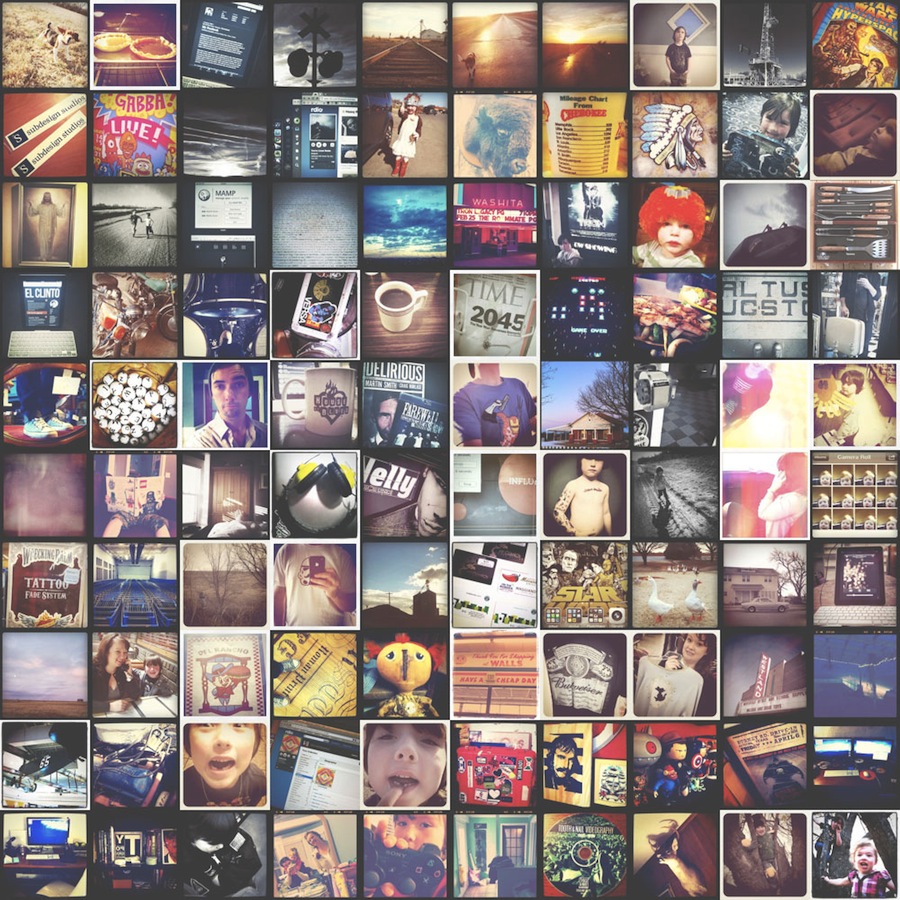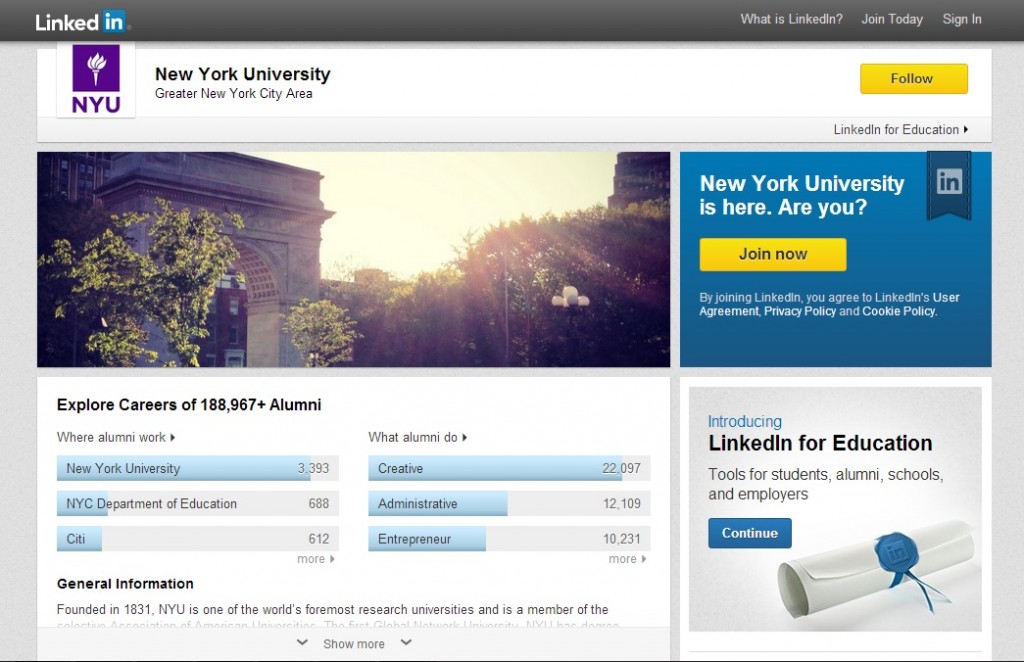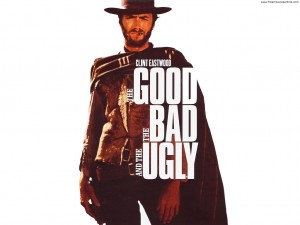Is your teen on Twitter? Are you on Twitter? You should be. Twitter is not only a great resource for college prep, but it’s also the go-to social hangout for your teenager. They also air their thoughts and frustrations there. It’s amazing how teens find it to be a place to vent, especially about the pressure they feel from their parents about the college prep process. Are you surprised? I know I was.
Is your teen on Twitter? Are you on Twitter? You should be. Twitter is not only a great resource for college prep, but it’s also the go-to social hangout for your teenager. They also air their thoughts and frustrations there. It’s amazing how teens find it to be a place to vent, especially about the pressure they feel from their parents about the college prep process. Are you surprised? I know I was.
Twitter has overtaken Facebook as the social media network that is most important to teens, according to Piper Jaffray’s semi-annual teen market research report. Twitter is the new king of teens, with 26 percent naming it as their “most important” social site. Only 23 percent said Facebook was most important, down from a high of 42 percent.
Teens are increasingly turning to Twitter to follow artists and pop culture icons, take part in (or create) memes and trends, and express their innermost thoughts. More and more, teens are also using Twitter as a way to escape their parents’ prying eyes, as parents are far more likely to have a Facebook account than Twitter; it seems many parents don’t realize that their kids are even tweeting, and kids are keeping their accounts private, away from their parents and sometimes also from those who might bully them online. Twitter also allows for anonymity, so teens can take on new (or multiple) personalities, and further isolate themselves from parents or unwanted peers.
According to Pew, teen use of digital media is growing overall; 80% of teens use online social networks. An interesting Pew statistic which may have led to the #GetAustin2Philly trending topic is that more than 2x the number of girls use Twitter: 22% of girls vs. 10% of boys. For teenagers, Twitter is an outlet for fandom, gossip, and chatter; get @mentioned by a celebrity or teen idol and your popularity is sure to rise. Twitter is now a digital autograph book.
Escape from parental monitoring isn’t the only thing driving teens to Twitter. When celebrities adopted the micro-blogging platform kids followed. One can only hope all of Justin Bieber’s 17 million+ followers are all teenagers. Eminem has 8 million (including my privacy-seeking son), Katy Perry 14 million, and Taylor Swift nearly 11 million. The same Pew survey found that most teens are happy using Twitter for benign purposes like following their favorite artists, exploring adolescent angst, and passing along immature humor. If only all kids could be as good as yours and mine.
Kids can be mean, in real life and online
Electronic communication offers a distance that can embolden mean kids. “No one is safe from this new approach to bullying,” says Dawn Spragg, a Licensed Counselor working with teens and their families in Bentonville, Arkansas, where three high school students were issued citations in Juvenile Court recently for publishing nasty tweets about classmates in a virtual “slam book” on Twitter. Spragg says that the anonymity of online aliases allows kids to bully without having to “back it up” like the bullies of decades past.
In an effort to find privacy, teenagers are turning to Twitter as an alternate to Facebook. And although everyone wants to be where their friends are, privacy and a place away from parents is part of the genetic code of any teenager.
Enter Twitter.
Twitter, in comparison to Facebook, offers many appealing features which are just beginning to be appreciated by teenagers. Twitter allows you to have multiple accounts should you chose to do so. Your account name can be a pseudonym, one only your friends know. Your account can also be set to private, allowing you to select your followers. In turn, you chose who you want to follow without seeing their followers, eliminating the social pressure of following friends of friends which can often be the case on Facebook.
In addition to privacy and selectivity, Twitter relies on the use of acronyms and abbreviations (now we’re talking) to send your message in under 140 characters, the equivalent of a text message, but to a circle of friends. It’s a teenager’s dream: Privacy, selectivity and brevity! Does this sound like the parameters of a conversation you’ve had lately with a teenager?
What’s a parent to do?
Your teen is seeking privacy on Twitter…too bad. In 2011, one million children were harassed, threatened, or subjected to cyberbullying in social media. Of these children, only 10% of parents were aware of it. 55% of teens gave out personal information to someone they didn’t know. And only 34% of parents say they regularly check their child’s social network sites.
Unfortunately, unchecked use of social media can lead to hours of lost sleep for teens (yes, teens admit to sleeping with their smartphones and even texting in their sleep), privacy undermined, rumors being spread, school and social life being directly affected by online activity, and worse yet … becoming a victim or perpetrator of cyberbullying.
Teens absolutely need our help and guidance when it comes to online activity, especially in the Twitterverse of anonymity. But how do you help? One mother drew up an iPhone contract when she presented her son with a new phone.
Here are some of the 18 rules (you can read the rest at Huffington Post):
- It is my phone. I bought it. I pay for it. I am loaning it to you. Aren’t I the greatest?
- I will always know the password.
- If it rings, answer it. It is a phone. Say hello, use your manners. Do not ever ignore a phone call if the screen reads “Mom” or “Dad”. Not ever.
- Hand the phone to one of your parents promptly at 7:30pm every school night & every weekend night at 9:00pm. It will be shut off for the night and turned on again at 7:30am. If you would not make a call to someone’s land line, wherein their parents may answer first, then do not call or text. Listen to those instincts and respect other families like we would like to be respected.
- It does not go to school with you. Have a conversation with the people you text in person. It’s a life skill. *Half days, field trips and after school activities will require special consideration.
- Do not use this technology to lie, fool, or deceive another human being. Do not involve yourself in conversations that are hurtful to others. Be a good friend first or stay the hell out of the crossfire.
- Do not text, email, or say anything through this device you would not say in person.
- Do not text, email, or say anything to someone that you would not say out loud with their parents in the room. Censor yourself.
Every parent handles this differently but it goes without saying that hiding your head in the sand and staying technologically challenged can only lead to future problems with your teens and social media. Just as you had to learn parenting skills, take the time to learn about social media platforms and how they work. Your teen may scoff about having their privacy invaded, but that’s what parents do–we parent.
 In 2012 I compiled a list of 25 Twitter accounts every parent of a college-bound teen should follow. Since then, I have added 25 more to my list. Following are the first 25 and the second 25.
In 2012 I compiled a list of 25 Twitter accounts every parent of a college-bound teen should follow. Since then, I have added 25 more to my list. Following are the first 25 and the second 25.