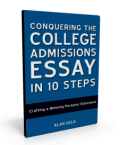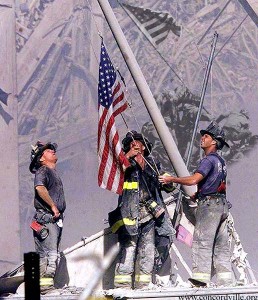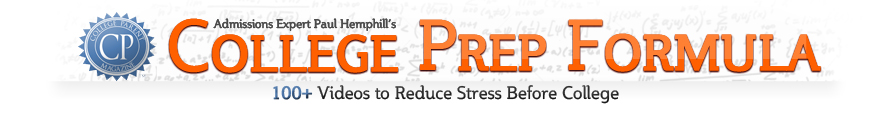I can’t tell you the number of times my laptop battery has run down while I was at a coffee shop, on an airplane, or in the hospital waiting room. My old IBM Thinkpad’s battery holds a charge for about 4 hours and then it’s time to plug it in. My son’s Mac lasts about 6-7 hours, depending on the usage. That’s why when Sony introduced me to their 15 hour battery life laptop, I jumped at the chance to check it out.
I can’t tell you the number of times my laptop battery has run down while I was at a coffee shop, on an airplane, or in the hospital waiting room. My old IBM Thinkpad’s battery holds a charge for about 4 hours and then it’s time to plug it in. My son’s Mac lasts about 6-7 hours, depending on the usage. That’s why when Sony introduced me to their 15 hour battery life laptop, I jumped at the chance to check it out.
Let’s be realistic—college students need a laptop that stays charged and ready. They are on the go between classes, study groups, the library, coffee shops, and their dorm rooms. They travel back and forth between home and college, and even study abroad all around the world. Air travel, train travel and long car trips lend themselves to utilizing the laptop for all sorts of tasks: gaming, reading, studying (I had to add that as wishful thinking) and Skyping with friends and family. Rarely is there a convenient plug available if your battery needs a charge (especially on an airplane or other public place).
Does Sony’s S series laptop with extended battery address this problem and answer the call for college students everywhere? Decide for yourself by reading my “a day unplugged” journal.
 7:45AM-Starbucks—unplugged with added battery pack (100% available on both batteries)
7:45AM-Starbucks—unplugged with added battery pack (100% available on both batteries)
This is one of my favorite morning destinations and it’s always crowded. I didn’t have to look for a seat near outlets–great freedom. I booted up the laptop and checked email, communicated on Twitter, updated my Facebook Fan page and downloaded several articles for blog posts. The Wifi worked seamlessly on the ATT network. There is a button on the laptop keyboard that allows you to switch from “speed” to “stamina” to conserve battery life. Since I wasn’t using any graphics programs or other programs that required quick response, I switched it to “stamina” to conserve the battery life. I noticed the laptop turned off the DVD-CD-BR player to conserve energy as well.
Worked two hours and still have 88% battery remaining (11 hours 42 minutes)
At this point, I turned the Wifi off by using a convenient “wireless on/off” button on the front of the laptop. I spent two more hours working on blog posts and articles completely unplugged.
1:00PM-Barnes and Noble (after a short lunch break and powering down)
I have never understood it, but our local store only has ONE plug located in the coffee area. But with this laptop, there is no need to fight for the one plug because I still have 9 plus hours left on my battery. After booting up (which occurs rather quickly with Windows 7), I turned on Wifi and checked my email and social media. I also plugged in my headphones and decided to live stream news on the Casey Anthony drama (yes, I’m obsessed!). I posted a blog and read some blogs related to college admissions. Then I turned off the Wifi again to work on another article and conserve the battery.
Still have 71% of my battery life remaining (7 hours and 25 minutes). I love the flexibility and the fact that this gives me an entire day to work on the go and without need for carrying around burdensome power chords to recharge.
4PM and I still have 49% of my battery remaining (5 hours 33 minutes)
I just witnessed an altercation over the one and only plug in the store. Another reason this laptop gets an A+ rating from me for battery life! I would have had to stop hours ago to find a plug or leave the store altogether. I’ve been switching my Wifi on and off manually, conserving the battery. I posted another blog, responded to several emails, and wrote two more articles. It’s been a productive day and it’s not over yet!
During dinner, I left the laptop on and carried it into the kitchen for some Manilow tunes (showing my age here) from his new album 15 Minutes in my iTunes library.
8PM-Twitter Chat with 37% of battery remaining (4 hours 12 minutes)
I attended two Twitter Chats simultaneously (#theonlinemom and #campuschat) opening two windows to watch and participate.
Afterwards, I turned off the Wifi and worked on my book for 2 hours while listening to music with the headphones plugged in to the laptop.
10 PM Time to call it a day with 17% battery remaining (2 hours 4 minutes)
I decided to end the day with a late night movie and my favorite actress Meryl Streep (Julie and Julia), popped into the DVD/CD/BR player on the laptop.
After the movie was over, there was 3% battery remaining. I managed to go the entire day without plugging this little jewel in to recharge, leaving it on all day. It powers down when not in use, conserving the battery life.
Is this a good investment for your high school or college student? Speaking from experience I would say unapologetically–YES!
If you think this might be the best laptop to help your student succeed in college, please visit Sony’s online store to check out all your options and be sure to take advantage of their FREE student battery offer.
If you would like to win one of these laptops for FREE, Microsoft is currently running a laptop give-a-way sweepstakes. The lucky winner gets a shiny new Sony S – Series laptop (including the 15 hour sheet battery option). It’s easy to enter and worth your time to CHECK IT OUT!
**********
Check back later this week as I outline “my personal favorites” related to this laptop and how it could benefit your soon-to-be or current college student.
This post is part of program called “Charged and Ready” by Sony Electronics and Microsoft, where a group of college bloggers have been given a Sony VAIO-S series laptop to test and review.

![8115_imagination_challenge_150x260_en[1]](http://www.parentingforcollege.com/wp-content/uploads/2011/08/8115_imagination_challenge_150x260_en1.jpg)