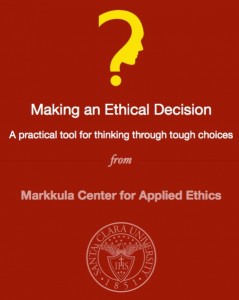Instead of study apps, let’s call these “10 apps to help you get merit-aid scholarships”. Improving your GPA is the best way to qualify for merit aid, and the best way to improve your GPA is to study.
Instead of study apps, let’s call these “10 apps to help you get merit-aid scholarships”. Improving your GPA is the best way to qualify for merit aid, and the best way to improve your GPA is to study.
Here are 10 study apps that should help your student win merit-aid scholarships:
Offering a wide array of subjects, different study modes and a variety of test prep resources, Quizlet allows students to sign up and utilize its study tools free of charge. Students rave about the ease of using the app and the site, along with the awesome tools that Quizlet offers on them.
Do you have a personal study coach? Now you can with the Study Buddy app. Improve your study habits by keeping track of your study time versus distraction time, get efficiency reports, plus use timers and warnings to get you back on track from those breaks that just linger. The app even notes any phone call interruptions, so you can’t sneak in a quick chat on the clock. The cherry on top? Inspirational quotes to keep you motivated at the beginning of each session.
Sometimes it’s hard to make sense of all the thoughts in your head. Luckily, Simplemind+ is a tool which allows you to create mind maps, collect your ideas in one place and improve your brainstorm productivity. Instead of mundane text versions, the mind maps allow you to visualize and connect your thoughts, plus you can hyperlink, share and export them as needed.
Easily navigate the overwhelming aspects of student life like tracking your schedule, daily tasks and keep track of upcoming assignments and deadlines. You can also track your grades and calculate your projected GPA for current and past semesters using a variety of grading scales. In addition, you can back up any data you enter by sending it directly to your email or by syncing to your other iOS devices.
Free tutoring? Who doesn’t love that? Open Study launched a mobile app in May 2012 that gives students access to study assistance, 24 hours a day, seven days a week,gratis. Students can work together or get the help of a volunteer “hero” to solve challenging homework problems and complete assignments.
What happens when you’ve memorized every flashcard and definition, backwards and forward? You can use this app to create a review sheet, to have all the information readily available at your fingertips. But, you don’t have a practice exam in front of you…or do you? With this app, students can quiz themselves on the go, so it’s perfect for studying on the way to class, or for getting that last-minute review in before the exam in handed out.
Sometimes, when we study, we often give ourselves margins of error, and tend to peek at the answers (even if it’s just a tiny bit!) and tell ourselves that we will know the answer when it comes time for the exam. In order to cater to this tendency, and make it useful, Evernote has produced an app that gives students the opportunity to learn by using the cover to their tablet. By lifting the cover, the answers are slowly revealed, thus providing a more useful and helpful study experience.
Bringing an ancient learning method bang into the 21st century, Flashcard+ is perhaps the best flashcards app you can find at the moment. You can create your own flashcard decks consisting of as many cards as you want, free of charge. There are also a number of default decks which test you on things like state capitals and math facts. And if you’re in a study group, you can share these decks with your peers. Check if your college or university already uses this app.
Before school even begins, you will want to start by getting yourself organized. Keep your courses, school work, grades, to-dos, teacher information, and more right at your fingertips with iHomework. The app is integrated with Questia (www.questia.com), a library that provides you with a wealth of material for researching purposes. Sync information between your iPhone, iPod, iPad, and Mac with this useful app. In addition, iCloud support is available for those using iOS 6.
Study Habits offers more than 30 strategies for developing effective study skills, including memory techniques such as using acronyms, creating charts and diagrams, and teaching others what one has learned. It also tracks your grades and GPA, helps manage your time, and reminds you of classes and assignments.
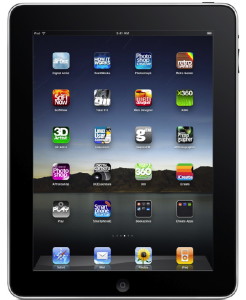 College prep has certainly changed over the years. Twenty years ago you trudged to the library spending hours foraging through books looking for college facts, test prep, and scholarships. Ten years ago, with the internet explosion, you could do most of your research online and even apply to some colleges. Today, you can do almost everything online: search for scholarships, apply to colleges, study for standardized tests, and get essay help and organization. It certainly is a high-tech world.
College prep has certainly changed over the years. Twenty years ago you trudged to the library spending hours foraging through books looking for college facts, test prep, and scholarships. Ten years ago, with the internet explosion, you could do most of your research online and even apply to some colleges. Today, you can do almost everything online: search for scholarships, apply to colleges, study for standardized tests, and get essay help and organization. It certainly is a high-tech world.